How to Upload Subscribers to Mailchimp Using CSV File (RubyShorts)

How To Upload Subscribers To Mailchimp Using CSV File (Ruby)
Ever wanted to bulk upload users to your mailchimp account but were hindered because of the omnivore alert? Well with some magical ruby code and an API-key you won't have any problems :)
First up, enter this in the command line;
gem install mailchimp-apirequire 'mailchimp'
require 'csv'
subscribers = []
contents = CSV.parse(File.read('path/to/file.csv', headers: true, header_converters: :symbol))
contents.each_with_index do |row, i|
# next if i == 0
mail = row[:email]
first = row[:first_name]
if first.nil?
subscriber = { 'EMAIL' => { 'email' => mail } }
p "added #{mail} without name"
else
p "added #{mail} with #{first}"
subscriber = { 'EMAIL' => { 'email' => mail },
:EMAIL_TYPE => 'html',
:merge_vars => { 'FNAME' => first.capitalize } }
end
subscribers << subscriber
end
mailchimp = Mailchimp::API.new('xxxxxxxxxxxx-YOUR-API-KEY-xxxxxxxxxxxxxx')
mailchimp.lists.batch_subscribe('YOUR-LIST-ID', subscribers, false, true, false)And voila! All people imported! You might have to tweak a thing or two so the code matches the correct CSV collumns. This example was for a CSV file that contained a email and a first name.


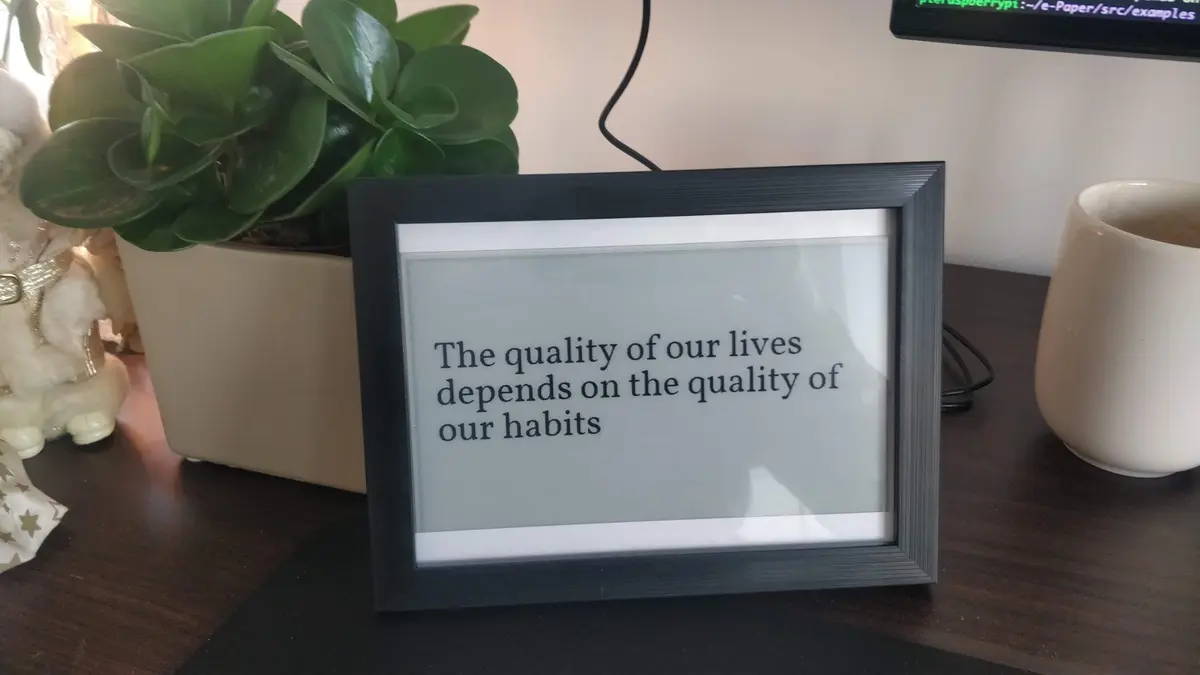


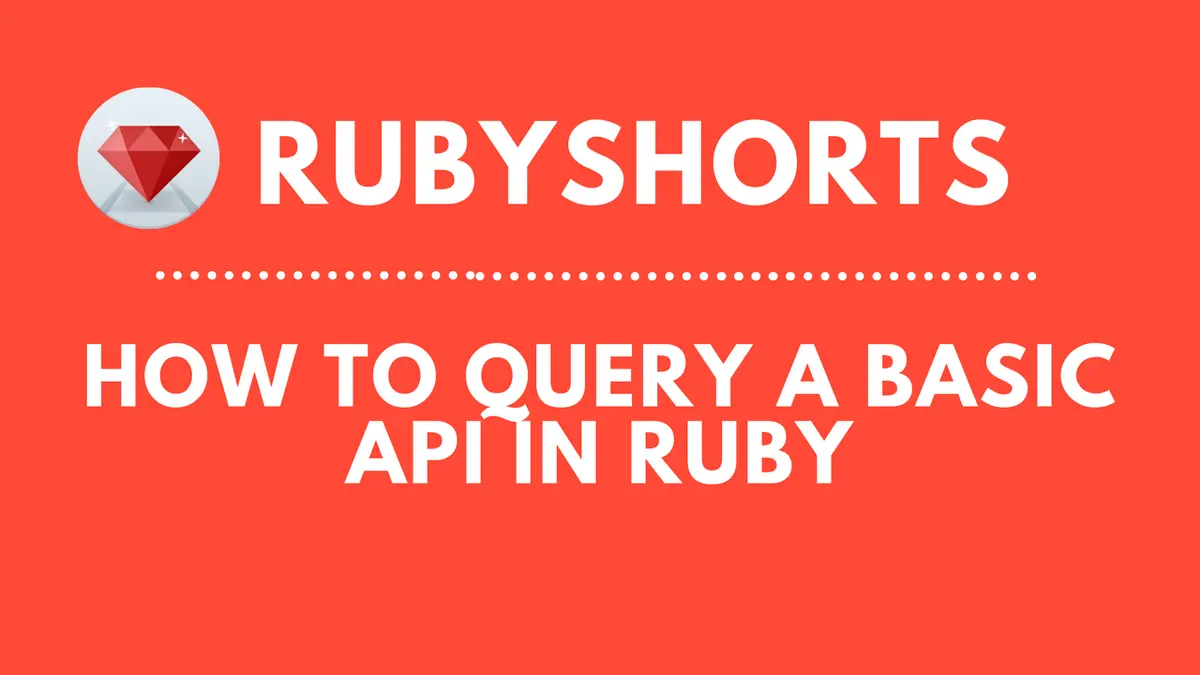

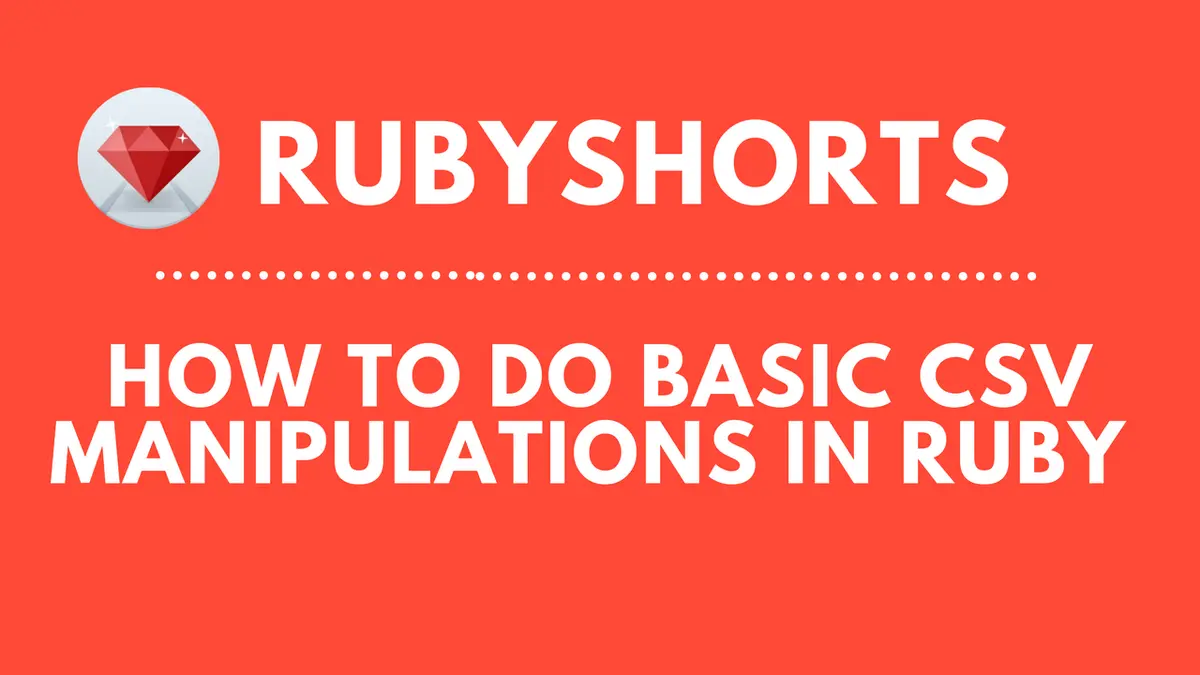


Comments